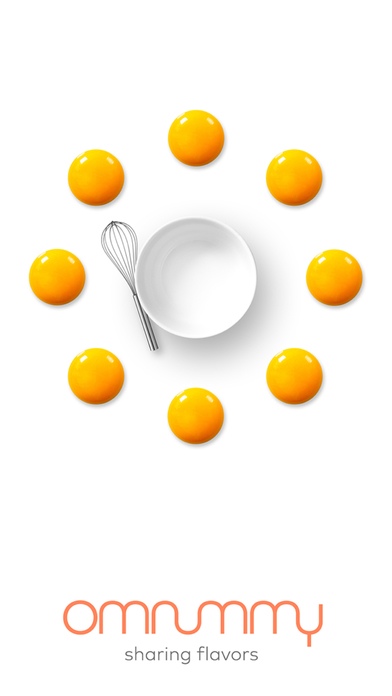omnummy 1.0
Continue to app
Free Version
Publisher Description
omnummy connects chefs and bakers directly with people through the love of homemade food. Chefs and bakers get your products discovered. Join our community and easily share your creations by posting pictures, descriptions, availability and pricing. Connect instantly with your clients via the messaging feature "ask me". Confirm your orders with a click of a button. Get featured for getting top ratings and reviews. Temporarily pause your selected product ads when you re on vacation or over booked. Food enthusiasts find your local chef and baker for meals and custom baked goods for your family and events. Discover who s cooking and baking in your neighborhood based on your location. Search by food types, cuisine or for the recommended home bakers and chefs from friends. Check out your neighborhood chef/baker profiles and see your mutual friends. Favorite, rate and review the dishes, baked goods and sellers. Recommend home chefs and bakers to friends and family through your social media networks, text messaging or emails. Join our Instagram: https://instagram.com/omnummy/ Join our community on Facebook: https://www.facebook.com/omnummy Follow us on Twitter: https://twitter.com/omnummy Have questions or want to get in touch? Email: info@omnummy.com
Requires iOS 7.1 or later. Compatible with iPhone, iPad, and iPod touch.
About omnummy
omnummy is a free app for iOS published in the Health & Nutrition list of apps, part of Home & Hobby.
The company that develops omnummy is Drakonchi LLC. The latest version released by its developer is 1.0.
To install omnummy on your iOS device, just click the green Continue To App button above to start the installation process. The app is listed on our website since 2015-03-10 and was downloaded 2 times. We have already checked if the download link is safe, however for your own protection we recommend that you scan the downloaded app with your antivirus. Your antivirus may detect the omnummy as malware if the download link is broken.
How to install omnummy on your iOS device:
- Click on the Continue To App button on our website. This will redirect you to the App Store.
- Once the omnummy is shown in the iTunes listing of your iOS device, you can start its download and installation. Tap on the GET button to the right of the app to start downloading it.
- If you are not logged-in the iOS appstore app, you'll be prompted for your your Apple ID and/or password.
- After omnummy is downloaded, you'll see an INSTALL button to the right. Tap on it to start the actual installation of the iOS app.
- Once installation is finished you can tap on the OPEN button to start it. Its icon will also be added to your device home screen.